The Microsoft Certified IT Professional (MCITP) credential provides industry recognition.
Earn the Microsoft Certified IT Professional (MCITP) credential so you can highlight your field of expertise. Now you can distinguish yourself
as an IT professional with the current skills and proven job-role capabilities to work effectively with a comprehensive set of Microsoft
technologies. Below are some example of job roles MCITP Professional has access to:
The Microsoft Certified IT Professional (MCITP) credential provides industry recognition.
Earn the Microsoft Certified IT Professional (MCITP) credential so you can highlight your field of expertise. Now you can distinguish yourself
as an IT professional with the current skills and proven job-role capabilities to work effectively with a comprehensive set of Microsoft
technologies. Below are some example of job roles MCITP Professional has access to:
MCITP: Business Intelligence Developer- MCITP: Business Intelligence Developer 2008
- MCITP: Consumer Support Technician
- MCITP: Database Developer
- MCITP: Database Developer 2008
- MCITP: Database Administrator
- MCITP: Database Administrator 2008
- MCITP: Enterprise Messaging Administrator
- MCITP: Enterprise Project Management with Microsoft Office Project Server 2007
- MCITP: Enterprise Support Technician
- MCITP: Enterprise Administrator
- MCITP: Server Administrator
Legends
- C = Core exams
- E = Elective exams
- PE = Practice Exams
- B =This Course can be used for both Core and Elective exams
- u = upgrade Path
| Exam No | Training Courses | Type | ||
|
|
Microsoft Training Packages
1. Microsoft Training Package, MCITP £1799.99 (All courses shown below)
2. MCITP: Enterprise Desktop Support Technician Package
3. MCITP: Enterprise Desktop Support Technician Package with 2 Official Microsoft exams
|
|
This exam will empower you with the capacity to maintain and sustain business intelligence solutions in an organization and how to advance, manipulate and manage Integration Services packages.
Applicants’ training prerequisites:
- Acquaintance with relational and multidimensional database schemas;
- A cube in SQL Server Analysis Services (SSAS);
- SSAS data mining algorithms;
- Practicality in devising SQL Server Reporting Services (SSRS) reports;
- Able to author and deploy SQL Server Integration Services (SSIS) packages;
- Experience with the Microsoft .NET Framework;
- Hands-on experience with/awareness of:
Certification:
It is mandatory that The Microsoft SQL Server 2005 Business Intelligence - Development and Maintenance course is taken before embarking on the following course:
- MCTS: SQL Server 2005 Business Intelligence
This exam - resorting to the Microsoft SQL Server 2005 - empowers IT qualified individuals with hands-on practice at devising and projecting business intelligence solutions.
Applicants’ training prerequisites:
- Acquaintance with SQL Server Analysis Services (SSAS), SQL Server Integration Services (SSIS), & SQL Server Reporting Services (SSRS);
- Hands-on experience - minimum 1 year – with devising relational and multidimensional database schemas alike;
- Hands-on experience with planning and constructing cubes tailored to business specifications;
- Hands-on experience - one to two years – with writing both relational and multidimensional queries; Troubleshoot business domains through data mining;
- Writing reports tailored to business requirements;
- Experience at collecting data into a data depository, from a multifarious sourced data environment;
- Skills should extend to the ability to design enterprise-type solutions for very large multidimensional databases.
Certification:
The design of a Business Intelligence Solution through the Microsoft SQL Server 2005 is required, before embarking on the following course:
- MCITP: Business Intelligence Developer.
This exam is tailored to SQL Server 2008 Database administrators with at least three years of experience at supervising databases who wish to become experts at making design and technology related decisions. Gained lab skills comprise of: database server security solutions, database solutions for high availability, backup and recovery solutions, monitoring strategies and data distribution. These tasks will also help you understand the objectives and competencies required by the PRO: Designing, Optimizing and Maintaining a Database Administrative Solution Using Microsoft SQL Server 2008 certification exam. This exam counts as credit towards the following certification(s): Microsoft Certified IT Professional: Database Administrator 2008.
- Specifying scope availability solutions;
- Data dissemination;
- Scrutinize database stats, backups, etc;
- Decide appropriate index rebuild time, file groups for backup, etc;
- Delineate security solutions;
- Supervise/troubleshoot the database server;
- Boost performance such as physical tuning hardware, operating system, instance-level tuning & PerfMon;
- Devise, deploy, migrate;
- DInfrastructure design (i.e. storage, hardware, & number of servers or instances).
The tests that this series prepares students to take are a part of earning the following:
- Microsoft Certified Technology Specialist (MCTS): Windows Server 2008 Applications Infrastructure
- Configuration and Microsoft Certified IT Professional (MCITP): Enterprise Administrator certifications.
Audience:
This series is for anyone who wants to achieve MCTS 70-643 certification.
Features:
- Flash-based instructional demonstrations applying course concepts;
- Instructional audio with graphics highlighting key points;
- Exercises allow learners to practice in the actual application being studied;
- A Course Topics list contains active hyperlinks, permitting quick access to specific topics;
- Find-A-Word allows learners to look up an unfamiliar term in the Glossary, on the Web, or in a dictionary. In addition, it lets them find other occurrences of the term in the same course;
- Search text enables learners to rapidly search all text within a course to easily retrieve information required;
- Courses challenge the learner with a variety of question formats, including multi-step simulations, true/false, multiple choice, and fill-in-the-blank;
- A skill assessment generates a customized learning path based on the results of a pre-test;
- A glossary provides a reference for definitions of unfamiliar terms;
- Bookmarking tracks the learner's progress in a course.
This exam is tailored to SQL Server 2008 Database administrators with at least three years of experience at supervising databases who wish to become experts at making design and technology related decisions. Gained lab skills comprise of: database server security solutions, database solutions for high availability, backup and recovery solutions, monitoring strategies and data distribution. These tasks will also help you understand the objectives and competencies required by the PRO: Designing, Optimizing and Maintaining a Database Administrative Solution Using Microsoft SQL Server 2008 certification exam. This exam counts as credit towards the following certification(s): Microsoft Certified IT Professional: Database Administrator 2008.
- Specifying scope availability solutions;
- Data dissemination;
- Scrutinize database stats, backups, etc;
- Decide appropriate index rebuild time, file groups for backup, etc;
- Delineate security solutions;
- Supervise/troubleshoot the database server;
- Boost performance such as physical tuning hardware, operating system, instance-level tuning & PerfMon;
- Devise, deploy, migrate;
- Infrastructure design (i.e. storage, hardware, & number of servers or instances).
- Microsoft Certified IT Professional (MCITP): Database Developer 2008
Applicants who aspire to hone their skills in typical Microsoft SQL Server business intelligence solutions BI – are required to possess two to three years of prior proficiency in earlier versions of SQL Server, such as its 2005 version. Requirements are discriminated below:
- SQL Server Analysis Services (SSAS), SQL Server Integration Services (SSIS), and SQL Server Reporting Services (SSRS);
- USQL Server 2005 and SQL Server 2008 Business Intelligence Development Studio (BIDS);
- USQL Server 2005 and SQL Server 2008 Business Intelligence Development Studio (BIDS);
- Designing and building cubes;
- Reporting proficiency;
- Employ data mining algorithms to business problem domains;
- Experience aggregating data into a data warehouse from multiple sources in a heterogeneous data environment;
- Experience in designing enterprise-level solutions for very large multidimensional databases;
- Assess and satisfy business requirements.
Certification:
Certification Exam 70-452 counts as credit toward the following certification:
- Microsoft Certified IT Professional (MCITP): Business Intelligence Developer 2008
This exam is meant to estimate applicants’ proficiency in establishing, designing, and sustaining an SQL Server 2008 system. Candidates need previous hands-on experience with using SQL Server 2008 – minimum two years or two to three years at its previous versions (i.e. 2005). Additional prior requirements consist of prior key management roles of the above server. Further requirements consist of:
- Trainees with general IT knowledge, who are comfortable with the workings of the SQL Server 2008;
- IT professionals who specialize in running SQL Server 2008;
- Programmers who build applications using SQL Server 2008;
- IT practitioners who devise third-party applications that are built-in to the SQL Server 2008.
This exam entitles candidates with an upgrade from the existing MCITP SQL Server 2005 DBA to MCITP SQL Server 2008.
Certification:
Certification Exam 70-453 also completes the requirements for the following certification:
- MCITP: SQL Server 2008 Database Administrator
This progression course is designed to certify applicants of their ability to sustain business intelligent solutions – BI – in their organizations which typically use the SQL Server 2008. It’s a pre-condition that candidates routinely perform services’ report, evaluation and integration. Their skills should equally extend to configuring, validating and troubleshooting switches and spot systems’ protection threats, as well as alleviate individual ones. Additional prerequisites consist of the following experience and respective duration concerning:
- Microsoft .NET Framework One to two years;
- SQL Server 2005 BI components two to three years;
- SQL Server 2008 six months to one year;
- SQL Server 2008 Business Intelligence Development Studio (BIDS);
- Microsoft SQL Server Management Studio (SSMS);
- Relational and multi-dimensional database schemas;
- Cube creation & deployment in SQL Server Analysis Services (SSAS);
- Creating and deploying a data mining model in SSAS;
- Structuring relational and multi-dimensional database queries;
- Devising and arranging SQL Server Reporting Services (SSRS) reports;
- Conceiving & deploying SQL Server Integration Services (SSIS) packages.
This exam entitles candidates with an upgrade from the existing MCITP SQL Server 2005 BI Developer to MCITP SQL Server 2008 BI Developer.
Certification:
Certification Exam 70-455 also completes the requirements for the following certification:
- MCITP: SQL Server 2008 BI Developer
Professional candidates for this exam aim to offer technical support to end users of the Windows Vista operating system stand-alone or small home-network environments in terms of installation, configuration and troubleshooting. Successful applicants should have previously worked with an ample array of desktop operating systems, desktop applications, mobile devices, network experience, viruses, malicious software, and hardware support issues.
Certification Exam 70-623 also completes the requirements for the following certification:
- Microsoft Certified IT Professional (MCITP): Consumer Support Technician
The Microsoft 70-620 test on installing and configuring Vista is the required exam to receive the Microsoft Certified Technology Specialist (MCTS): Windows Vista, Configuration certification. Practice exams are also included, which will allow you to answer questions in the same format that the test will use on exam day, and will provide in-depth instructional feedback on each question to thoroughly cover every subject you'll need to master.
The test that this series prepares students to take is a part of earning the Microsoft Certified Technology Specialist (MCTS): Windows Vista Configuration certification.
Audience:
This series is for anyone who wants to achieve MCTS 70-620 certification:
Features:
- Flash-based instructional demonstrations applying course concepts;
- Instructional audio with graphics highlighting key points;
- Exercises allow learners to practice in the actual application being studied;
- A Course Topics list contains active hyperlinks, permitting quick access to specific topics;
- Find-A-Word allows learners to look up an unfamiliar term in the Glossary, on the Web, or in a dictionary. In addition, it lets them find other occurrences of the term in the same course.
- Search text enables learners to rapidly search all text within a course to easily retrieve information required;
- Courses challenge the learner with a variety of question formats, including multi-step simulations, true/false, multiple choice, and fill-in-the-blank;
- A skill assessment generates a customized learning path based on the results of a pre-test;
- A glossary provides a reference for definitions of unfamiliar terms;
- Bookmarking tracks the learner's progress in a course.
Prepare for certification in Windows 7 Configuration and learn everything you need to pass the exam! The 70-680 training course will help you assess your skills and maximize your performance on the 70-680 exam in the following areas: Installation, deployment, support and upgrading to Windows 7. Also covered is the configuration of pre-installation and post-installation system settings, Windows security features, network connectivity, applications included with Windows 7, and mobile computing. Live Labs, Practice and Mock exams are part of the series, containing questions using the same format as the final exam and including in-depth instructional feedback.
• Installing, Upgrading, and Migrating to Windows 7
Perform a Clean Installation
Upgrade to Windows 7 from previous versions of Windows
Migrate user profiles
- Performing a Clean Installation
- Upgrading to Windows 7
- Migration Process, Advantages, and Tools to Use
• Deploying Windows 7
- Capture a system image
- Prepare a system image for deployment
- Deploy a system image
- Configure VHD
- The Role and Methods of Imaging
- Windows 7 Deployment
- Methods to Deploy an Image
- Virtualization and the Role of VHDs
• Configuring Hardware and Applications
- Configure devices
- Configure application compatibility
- Configure application restrictions
- Configure Internet Explorer
- Configuration and Device Support in Windows 7
- Application Support and Compatibility in Windows
- Configure Application Restrictions
- Configuring Internet Explorer
• Configuring Network Connectivity
- Configure IPv4 and IPv6 settings
- Configure network settings
- Configure Windows Firewall
- Configure Remote Management
- Configuring Network Connectivity in Windows 7
- Configuring Network Settings
- Configuring Windows Firewall
- Configuring Remote Management
• Configuring Access to Resources
- Configure shared resources
- Configure file and folder access
- Configure User Account Control
- Configure authentication and authorization
- Configure BranchCache
- Configuring Shared Resources
- Configuring File and Folder Access
- Configuring User Account Control
- Configuring Authentication and Authorization
- Configuring BranchCache
• Configuring Mobile Computing
- Configure BitLocker and Bitlocker To Go
- Configure DirectAccess
- Configure mobility options
- Configure remote connections
- BitLocker and BitLocker To Go
- DirectAccess
- Mobility Options
- Remote Connections
• Monitoring and Maintaining Systems that Run Windows 7
- Configure updates to Windows 7
- Manage disks
- Monitor systems
- Configure performance settings
- Configuring Updates to Windows 7
- Managing Disks
- Monitoring Systems
- Configuring Performance Settings
• Configuring Backup and Recovery Options
- Configure Backup
- Configure system recovery options
- Configure file recovery options in Windows 7
- Configuring Backups
- Configuring System Recovery Options
- Configuring File Recovery Options in Windows 7
• Practice Exam 1
• Practice Exam 2
• Practice Exam 3
These practice exams will presents questions that will help you prepare for the Windows 7 Configuration 70-680 Mock and Final exam. The feedback for each question provides in-depth background on the topic, including why each incorrect option was wrong and what to look for in correct answers.
• Random Mock Exam
Prepare for certification in Desktop Support Technician and learn everything you need to pass the exam! The 70-685 training course will help you assess your skills and maximize your performance on the 70-685 exam in the following areas: Identifying and Resolving Application Issues, Networking, Security, Systems Client, Support and Mobile Issues. Live Labs, Practice and Mock exams are part of the series, containing questions using the same format as the final exam and including in-depth instructional feedback.
• Identifying Cause of and Resolving Desktop Application Issues
Identify and Resolve software installation issues
Identify and resolve software configuration issues
Identify cause of and resolve software failure issues
• Identifying Cause of and Resolving Networking Issues
Identify and Resolve Login Issues
Identify and Resolve Networking Connectivity Issues
Identify and Resolve Name Resolution Issues
Identify and Resolve Network Printer Issues
• Managing and Maintaining Systems That Run Windows 7 Client
Identify and Resolve Performance Issues
Identify and Resolve Hardware Failure Issues
• Supporting Mobile Users
Identify and Resolve Wireless Connectivity Issues
Identify and Resolve Remote Access Issues
• Identifying Cause of and Resolving Security Issues
Identify and Resolve Windows Internet Explorer Security Issues
Identify and Resolve Issues due to Malicious Software
Identify and Resolve Encryption Issues
Identify and Resolve Software Update Issues
• Mock Exam 1
• Mock Exam 2
• Mock Exam 3
• Random Mock Exam
These mock exams will presents questions that will help you prepare for the 70-685 Final exam. The feedback for each question provides in-depth background on the topic, including explanations and what to look for in correct answers.
This series will prepare you for the MCTS 70-631: Windows SharePoint Services 3.0, Configuring exam. This exam is the only requirement to apply for the Technology Specialist: Windows SharePoint Services 3.0, Configuration certification. This study guide will prepare you to deploy, configure, secure, and maintain SharePoint Services 3.0.
The test that this series prepares students to take is a part of earning the Microsoft Certified Technology Specialist (MCTS): Windows SharePoint Services 3.0 Configuration certification.
This course is for anyone who wants to achieve MCTS 70-631 certification.
Features:
- Flash-based instructional demonstrations applying course concepts;
- Instructional audio with graphics highlighting key points;
- Exercises allow learners to practice in the actual application being studied;
- A Course Topics list contains active hyperlinks, permitting quick access to specific topics;
- Find-A-Word allows learners to look up an unfamiliar term in the Glossary, on the Web, or in a dictionary. In addition, it lets them find other occurrences of the term in the same course;
- Search text enables learners to rapidly search all text within a course to easily retrieve information required;
- A skill assessment generates a customized learning path based on the results of a pre-test;
- A glossary provides a reference for definitions of unfamiliar terms;
- Bookmarking tracks the learner's progress in a course.